14 May 12 Photos You Can Delete Now
Today’s post was inspired by a popular series we posted on our social media. If you missed it. Here is the series all merged together for your enjoyment.
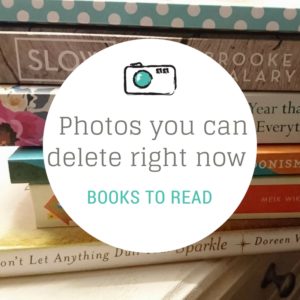
As an avid reader I often screen shot book recommendations from friends and networking groups. However I don’t need to keep those photos for any length of time, I transfer them to a list regularly and delete from camera roll. You can use a tool like Evernote or Asana or even Pinterest to keep track of images that reflect ideas
OR
Keep a separate folder for this kind of photos e.g. call it ‘books to read’ or more even more generic ‘reminders’ or ‘ideas’ and then visit that folder regularly as part of your workflow and delete them.
 Are you a foodie? If you are planning to cook it tonight or even this week, then of course you keep the photo handy until then. If it becomes a family favourite then where will you store the photo? I would recommend something like Pinterest. Or you can keep a separate folder ‘recipes’ then visit that folder regularly as part of your workflow and cull accordingly. You most certainly don’t need to include this folder in your backups. How many recipe photos on your camera roll right now? Did you actually cook it????
Are you a foodie? If you are planning to cook it tonight or even this week, then of course you keep the photo handy until then. If it becomes a family favourite then where will you store the photo? I would recommend something like Pinterest. Or you can keep a separate folder ‘recipes’ then visit that folder regularly as part of your workflow and cull accordingly. You most certainly don’t need to include this folder in your backups. How many recipe photos on your camera roll right now? Did you actually cook it????

I love a good cat meme! BUT I don’t need to keep those photos for any length of time they are readily available at all times floating around the social interwebs! How many memes on your camera roll right now?? Share the cats then DELETE
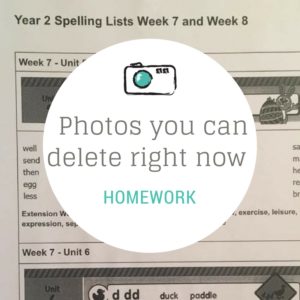
Right now it is Term 2 in NSW, this image is from Term 1 – if you have outdated homework or spelling lists on your phone it is time to delete them. You most certainly don’t need to include these photos in your DPH or your backups. How many school reminder screenshots do you have on your camera roll?

Cooler and wetter days are upon us, you might be trawling for craft ideas for the kids. However you don’t need to keep those photos for any length of time. You could pop them on Pinterest but with ideas like this being so readily accessible why bother. How do you keep track of ideas like this? Are they cluttering up your phone? How much storage are they taking up in your backups?

School photos are coming up and Miss 7 has been searching for hairstyle ideas. This is a perfect example of a clutter photo. Just like a craft idea or a meme you can search for these quickly an easily any time – delete, delete, delete

Ideas photos like outfits or things to buy can be deleted ASAP. You might even save yourself a few dollars on the shopping budget.

If you are a parent it is highly likely you are in a Facebook Group of some kind for the kids school reminders and other information. I see screenshots like this all the time. There is no need for this type of photo to be saved in your DPH or backups. Check your camera roll regularly and deleted outdated information.

The only reason to keep poor quality photos that are backlit or overexposed is if it is the ONLY one of a special moment. But in today’s digital age you should’ve noticed the quality at the time and highly likely would have taken another one so there should be no reason to keep it on your camera roll.

Kids and animals move pretty fast and sometimes despite camera technology we still end up with blurry photos. Ask yourself how important was that moment? Does the photo honour the moment properly? Could you delete it?

If you are using the burst function please take time to pick the best one and delete the rest. These are classic clutter creators. I have this function turned off. Do you use it??

Just like an overexposed photo one that is too dark to see the subject can be deleted. Are you really going to try and lighten it up? Do you actually have the skills?
How many of the different types of photo clutter did you have? We would love to hear how many you have been able to delete!


The Filing Fairies | Moonwalk Step 3 OBSERVE & PURGE
Posted at 12:07h, 17 May[…] Quick and easy delete options: Here is a link to 12 photos you can delete right now […]
The Filing Fairies | Are the photos on your camera roll, story worthy?
Posted at 09:12h, 30 March[…] because so often they are memes, recipes or other photo clutter images that don’t need to stay on your camera roll (especially if you are selecting from the […]