
21 Apr How to make a photo book, FASTER!
Do you ever think that there may be a faster, easier way to make a photo book?
Today’s blog is all about time saving hacks to help you get a photo book in your hands faster.
Apps & Tech
If ALL your photos are on a phone and you have no plans to add any wordy storytelling elements to a book there are a couple of apps out there in the marketplace like:
- Blurb free iPhone app to autoflow photos from your phone and Facebook into pre-built templates
- Chatbooks have an awesome subscription that will feed photos from Instagram into their app and churn out a book every 60 photos.
For those that recognise the best place to create a book is from a bigger screen and that the richest action and emotion filled books contain a story too.
Momento Photo Books our personal favourite photo book supplier has auto fill software to design pages for you. It will even give you some averages relating to how many photos to have ready for your book as seen in this screen shot.
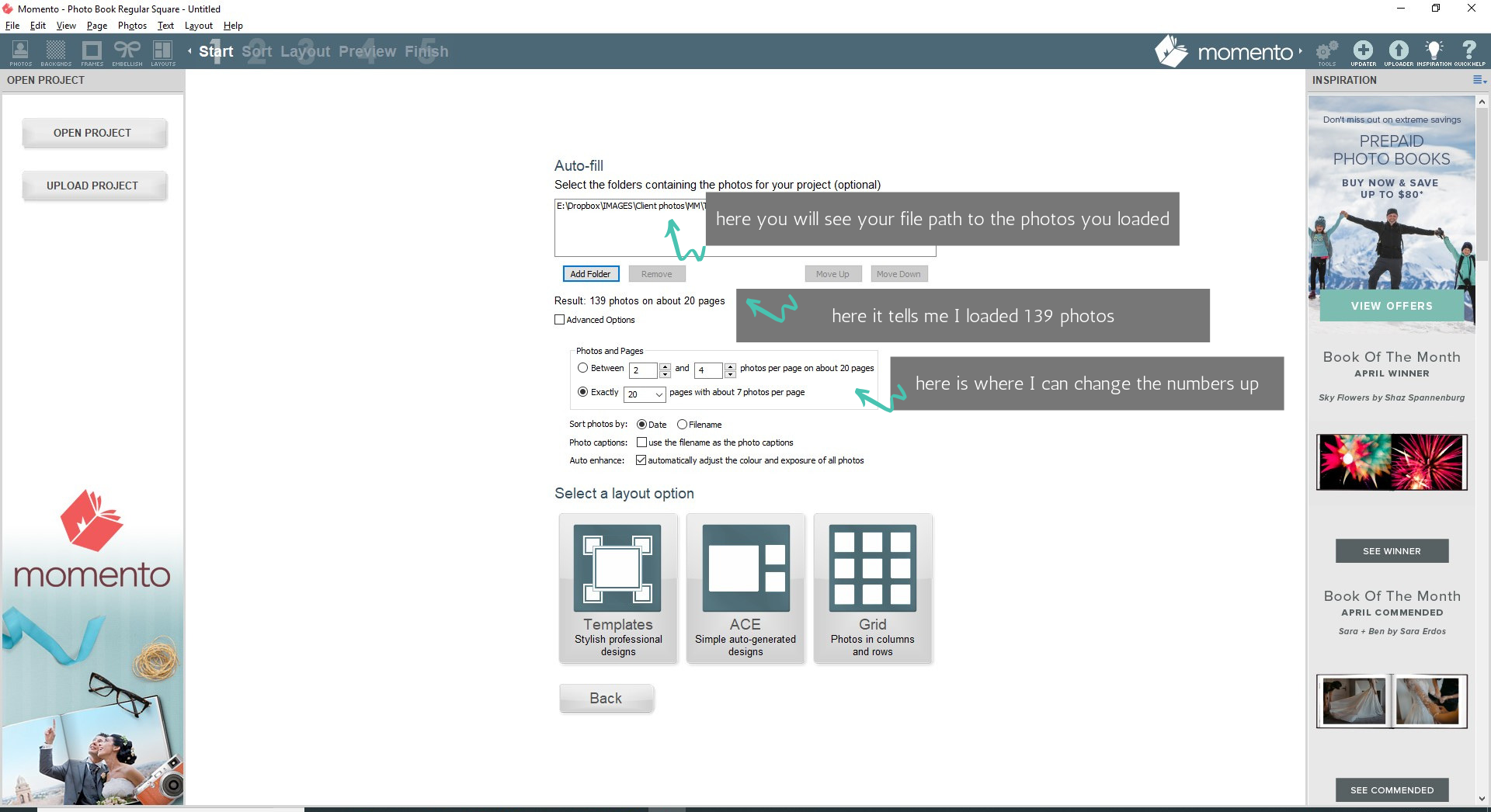
We also wrote about planning your books and how many photos you might need to find to include in your books in this post.
Given we are Photo Managers/Curators or as we used to be known Photo ORGANISERS this should come as no surprise that we think the number one way to get your photos into a photo book FAST is to be ORGANISED.
As ex event managers we believe the best way to be organised in order to create a photo book is to have a PROJECT PLAN! It can be as simple as these 4 steps:
COLLECT – all the photos you need for an annual/event photo book from various devices.
CULL – ditch the duds and choose the cream of the crop to include in your book.
CURATE – and consider themes, chapters, captions, content and photo order BEFORE you import files into your book.
CREATE – a style guide or vision board, design layouts, add titles, journal entries etc
If you would like our help with a photo book project plan get in touch.


Sorry, the comment form is closed at this time.