
03 Dec 7 Steps to Filter Photo Memorabilia
Here in Australia with drought conditions and a fire season that has reached catastrophic conditions many people’s thoughts are turning to preserving photos and other memorabilia.
We are being approached on a daily basis with requests for our white glove scanning service. But times are tough and budgets are tight. The best way to save is with some basic preparation.
You’ve most likely heard us use the expression “the best way to eat an elephant”, which really is a fancy way of saying when you have a big project the best way is to break it down into lots of little projects. The same goes for a physical photo memorabilia organising project. For most people the instinct to sort by DATE is strong but you can make life much easier for yourself by filtering by physical attributes BEFORE you fall down the dating rabbit hole. This process turns a big project into a batch of smaller ones that will be much more palatable to solve and less intimidating as well! Prints from one event, era or date range will all have been printed on the same machine, on the same paper and with the same treatments as such this physical filtering can help you to avoid getting bogged down in dating photos.
This preparation work will also make your scanning workflow smoother, faster and if you are outsourcing it, cheaper.

Filter #1 – Media
A nice fast first filter is to put different types of media into boxes, folders, envelopes or even piles depending on how many items and the amount of space you have.
Categories would include;
- Moving pictures
- VHS tape
- VHS-C
- S-VHS
- S-VHSC
- Video8
- Hi8
- Digital8
- miniDV
- DV (larger tape)
- DVCAM
- HDV
- DVD-R
- miniDVD-R
- SD card
- 3inch 8mm reel
- 5inch 8mm reel
- 7inch 8mm reel
- 3inch super8 reel
- 5inch super8 reel
- 7inch super8 reel
- Photos
- Framed prints
- Albums*
- Print house envelopes of prints
- Large prints
- Medium prints
- Standard prints
- Polaroids
- Slides
- Negatives (separate from their prints)
Filter #2 – Size & Shape
You can now address each category and filter by size. This filter need not apply to moving pictures, frames, albums or envelopes.
Within each group you can stack/line up the prints into more defined sizes for example;
- PRINTS
- A3
- A4
- 8×10
- 5×7
- 4×6
- 3.5×5.5
- SLIDES
- 35mm
- 110
- 35mm half frame
- 126
- 127
- More rare types here
Ultimately it doesn’t matter what you call these varying types, it will simply be obvious to you that one has different physical attributes to another
As you go group square and rectangular prints together
Filter #3 – Colour

The next way to filter within each of your increasingly smaller and smaller batches to sort by colour. By this I mean visit your A3 grouping and move colour images in to one subgroup and black and white into another and so on for A4, 8×10 …
Filter #4 – Edges
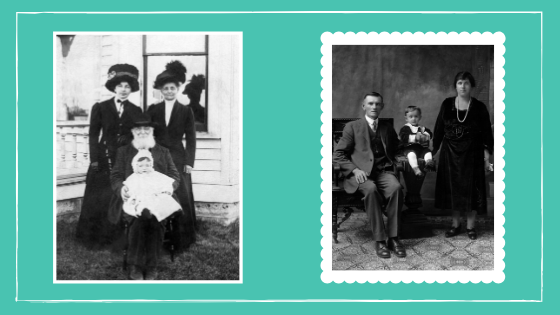
At different periods of time printed photos were ‘treated’ differently by the print houses. Consider it the fashion of the times.
Here you can further break down your groupings into;
- straight edge with round corner
- straight edge with pointed corner
- scalloped edge
- fancy scallop edge
Filter #5 – Finish
Within each batch you can group by the finish applied to the photos. You could find;
- fine texture
- rough texture
- matte
- gloss
Filter #6 – Stamps and labels

You could find a variety of stamps and labels on both the fronts and backs of your prints. In the 1950’s through to the 70’s print houses often applied a printed date on the white border of a photo. Through the 1990’s you would see the tell-tale orange date in the lower right corner. Others could reveal a studio logo or other mark (like a paper branding) that you can use to further filter your photos. Here are some additional details about photo paper back printing that might be useful.
Filter #7 – Handwriting
Your final filter will be referring to handwritten dates, captions and other information. This can also extend to identifying a sequence of photos with similar writing in the same ink colour, usually in the same position on the print which can indicate that the photos were likely to have been taken, printed and labelled at the same time
*ALBUMS
When it comes to albums if the album contains all of the same size and type of photo you can remove (carefully) add those to your other groupings e.g. a 1990’s slip in album will likely contain all 4×6 colour prints. There is usually a rhyme and reason why prints were grouped together in albums and you are best to work with them an album at a time.
Where albums contain dates, captions printed onto the physical album itself (to the side, underneath etc) you will want to retain that information as well as the print itself.
If you are ‘decanting’ (removing prints from) the album preparing it for scanning, you can use a numbering system. And make small labels on the top corner (in a label safe pen) adding the corresponding reference within the album. For example, you might label the album A1, then the first image you would label A1P1 for album one, print one. Then add the same A1P1 next to the caption in the physical album. This saves you writing out an entire caption but means you have the information to hand so that you can apply metadata to your scanned image file.
Once you have applied all your filters you can label, envelopes or boxes and work more systematically through the smaller batches. Duplicates should now stand out and be more readily discarded or passed on to other family and friends. You can use index cards to label obvious groups or start working on adding date (decade, year or day) and family names.
A warning re dust and sticky residue. Firstly we recommend the use of a dust mask and gloves. Secondly dust can be harsher than you realise and if you try to wipe it off it can scratch your prints, slides and negatives. Shake or blow dust off or leave it there to be removed after the scanning process.
Remember there will still be some dating detective work to be done. For some more helpful tips on dating click here
We would be happy to work with you to get you set up and started on a physical sorting and filtering process as well of course scanning and digitising out dated media. We look forward to helping you to protect and preserve your precious memories.



Sorry, the comment form is closed at this time.