
11 Mar Toilet Paper Memes and QR Codes
What do toilet paper memes and QR codes have to do with photo management? Read on to find out.
In today’s blog I recap the 4 part process I followed to create my 2020 Family Photo Book.
Photo books have been part of my life for over 20 years. Firstly, as a way to preserve my extended family history, using photos I had scanned. Then when I married and had a family of my own, to ensure that photos were in our lives in a tangible way. I consistently create an annual photo book and special books for milestone events or big holidays.
Here is the 4 part process I used for our 2020 Family Photo Book.
Step 1 – COLLECT
Each month throughout 2020 I made my way through the steps of our MOON Walk to manage my photos. Collecting photos from various devices, filing, naming and tagging them. You can download the steps of my monthly photo management system here. In addition to the moonwalk I also made a short journal entry. I did this monthly so that my perspective would be time sensitive and I would be documenting my feelings in the moment rather than the record being reflective over 12 months later. No right or wrong here, long term reflection is fine too. I simply find it gets done if I do it in bite size chunks and it puts less pressure on my memory.
By working on my photos and journal each month I find the task of creating an annual photo book to be much less overwhelming. I also love reading back on my journal entries to see how much I had forgotten and how my perspective changes over 12 months.
TIME: 20-30 minutes per month depending on what we did and where we went that month.
Step 2 – CULL
Not every photo I keep in my digital photo hub is ‘book worthy’.
There are 1,145 photos in my 2020 folder. There are 12 sub folders (one for each month) within that. In the ‘cull’ step of my book creation process I visited each of the 12 month folders and selected my favourites from each month.
TIME: It took me 31 mins and 5 seconds to select the 283 photos I wanted to include in my book.
CONFESSSION: If you have read this blog for a long time you might have heard me say that picking favourite photos is something I do each month as part of my monthly management. Well in 2020 I did not take that step, but you can see that it still only took me half an hour to choose them.
Step 3 – CURATE
2020 as you all know was all about COVID, toilet paper memes and QR code check ins! Over the 12 months I had also collected 60 of my favourite memes. I turned these into a collage (using Canva) that I wanted to use in my book.
Being the year of checking in to venues via QR Code and with the advent of helpful sites like QRCode Monkey this year I also wanted to curate my short video files to include in my photo book.
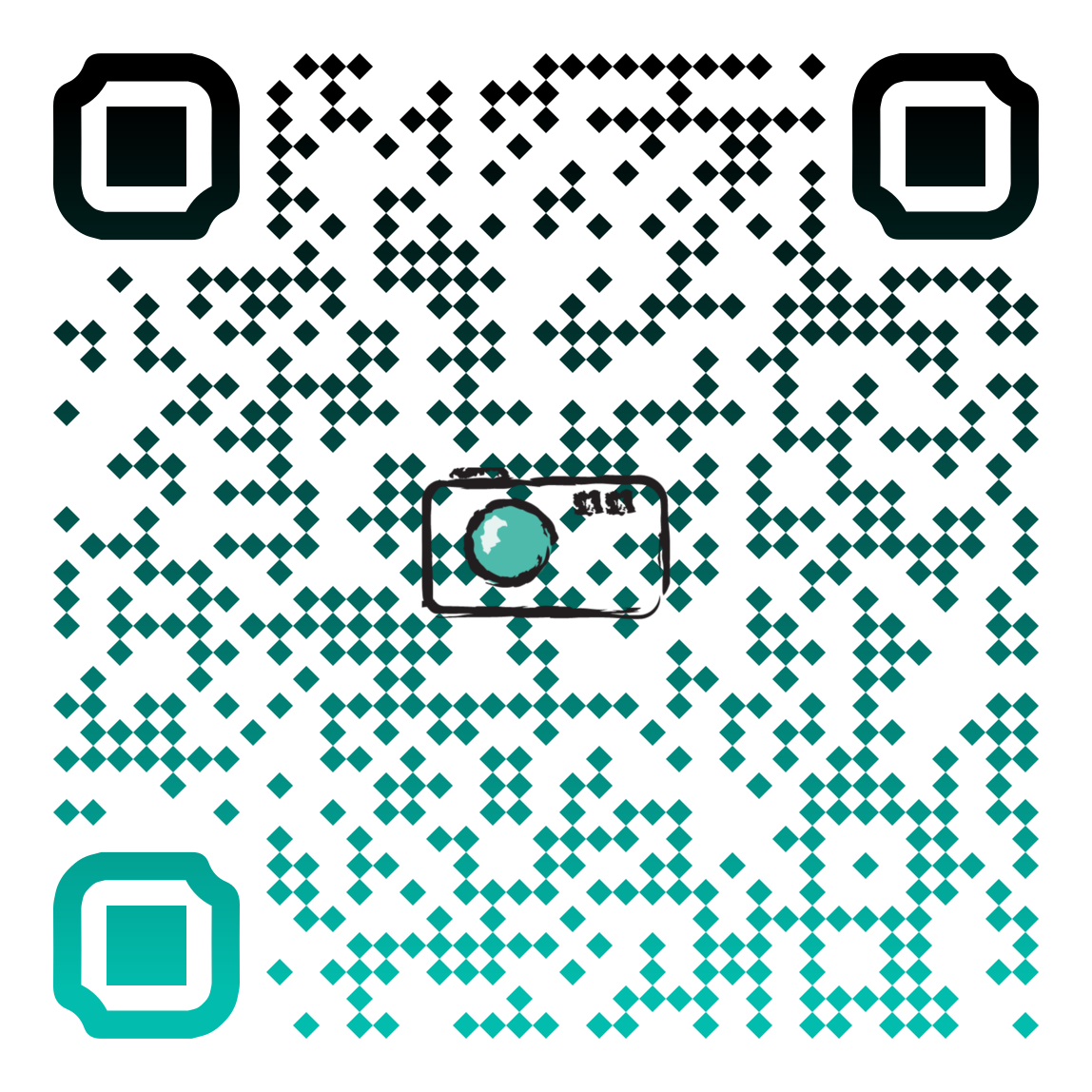
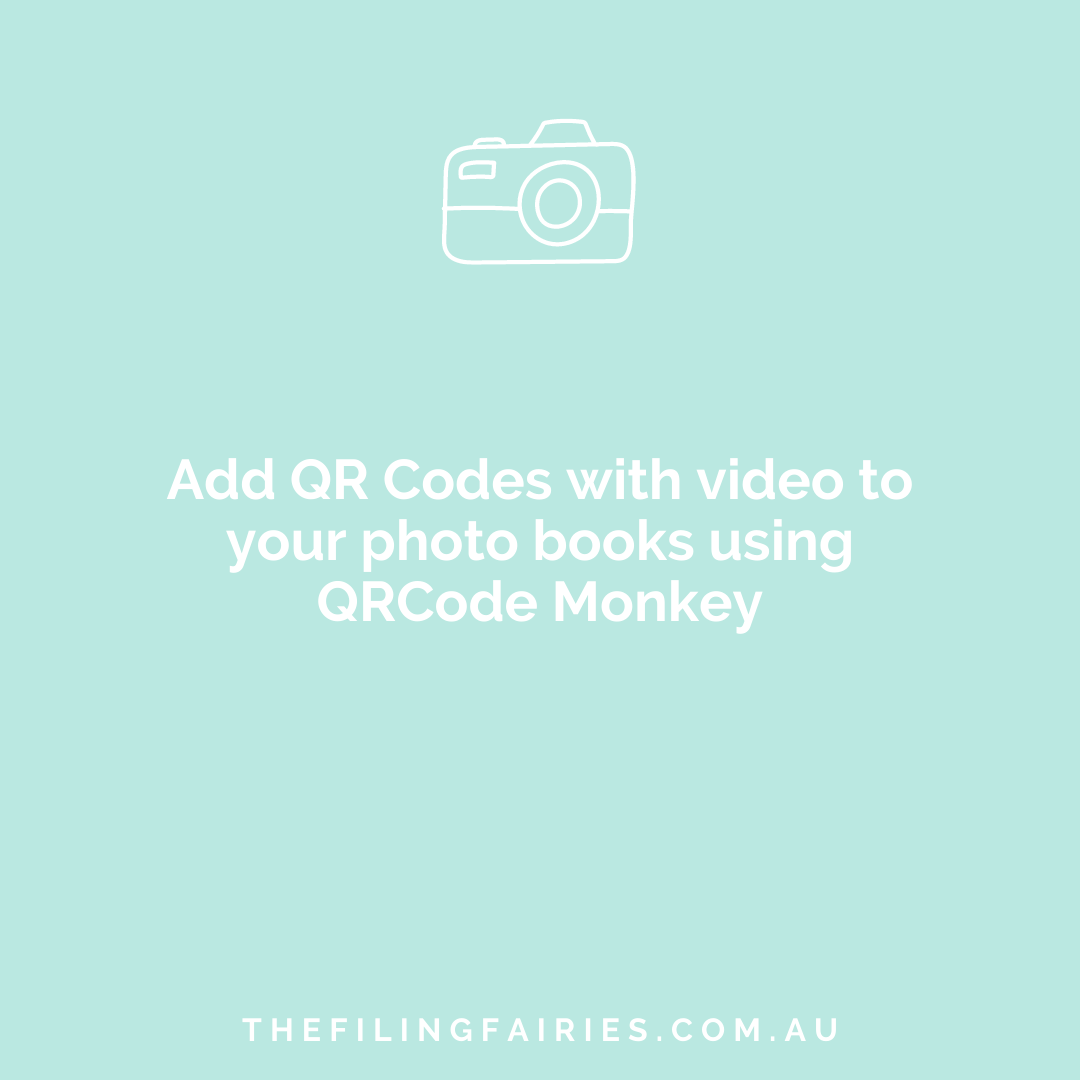

TIME: It took me 90 minutes to select the short videos (5 sec-2 mins per video) to include and turn them into longer snapshot of each month using the basic video editor native to my Windows PC. I imported those videos to YouTube and marked them as unlisted. I then followed the simple instructions on QRCode Monkey to create and download a QR Code image to insert in my book design.
The book hadn’t even been ordered yet and the kids started clamouring to see it just so that they can scan those codes! Already a big hit.
EFFICIENCY HACK: This year I plan to break up this segment of the process and curate my videos each month so that those QR codes are ready to go just like my journal entries. Adding 90 minutes to my annual photo book creation process felt too heavy for me and I like it to be a nice light and enjoyable experience.
Part 4 – CREATE
Each year I include the same basic elements in my annual photo book design. Those elements are;
- Cover
- Title Page
- Kids 21 questions summary double page spread (these are the questions I ask my kids on their birthday each year… at 10 and 12 it is getting much harder to get them to engage in this but I will persevere!)
- Monthly ‘Hero Image’ with journal entry (one large image plus half a page text)
- Photos I have chosen to represent each month (see step 1 & 2)
- Double page spread ‘year in review’ that includes some world events, news, what we were watching on TV, favourite movies and books.
TIME: using the same pattern of layouts I was able to design the 100-page book in 90 minutes.
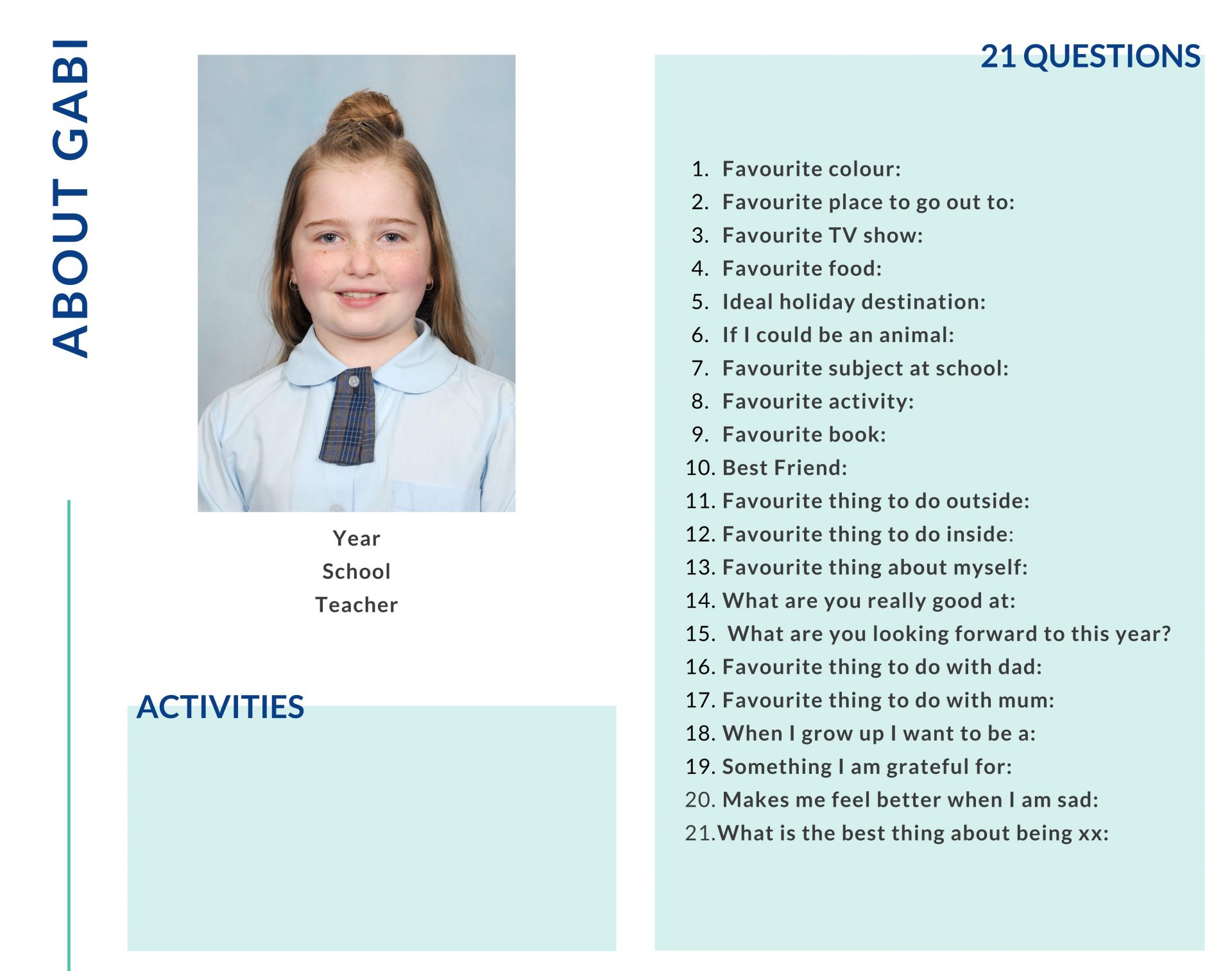
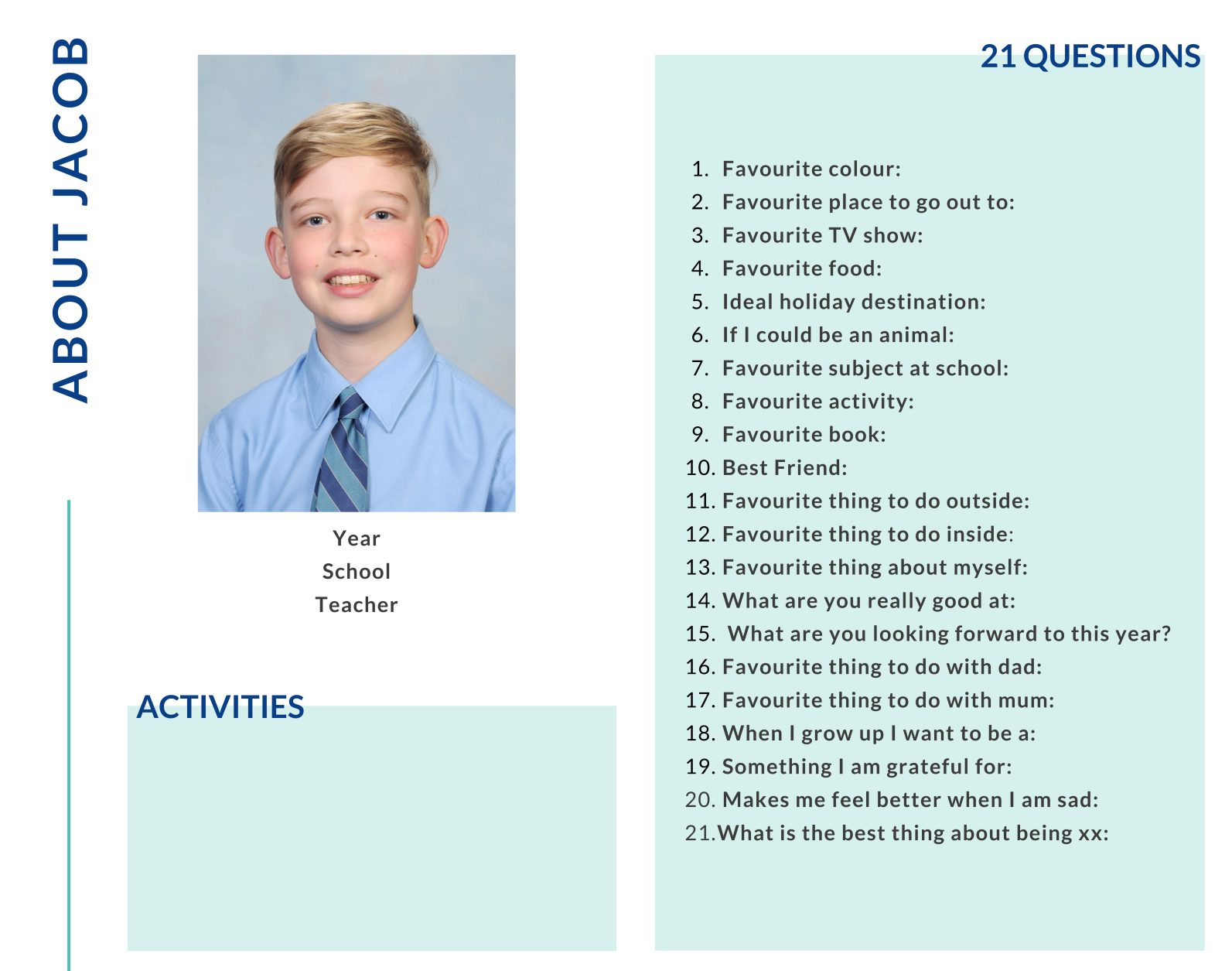
So, there you have it;

.5.5 hours for a whiz bang all the bells and whistles (aka journaling and QRcoded videos) annual photo book. Longer than usual with the QR Codes but a bigger all-encompassing memory book as the output.
Let’s put that into realistic terms – aka Netflix binging terms!
- The Crown – 40 hours (seasons 1-4)
- Bridgerton – 8 hours
- Schitts Creek – 26.6 hours (seasons 1-6)
I think you might see where I am going with this…….
YOU DO HAVE TIME to manage your photos AND to create tangible memories with them!
Need some support and accountability?
Consider joining our small group program – Photo Book Bootcamp! Subscribe to our newsletter below to be the first to know when we release the dates.



Sorry, the comment form is closed at this time.