09 Aug Finding photos for a memorial service
Have you ever lost a loved one and been tasked with creating a photo slideshow for the memorial service?
Today’s blog provides some quick strategies to help you find photos even if you have some digital chaos.
We often get calls to do rush scanning jobs for clients who have lost a loved one. Those clients only ever need a handful of scans and our existing clients always understand when someone ‘jumps the queue’ for this reason.
When it comes to finding your physical location of photos try this checklist, so you have a plan of where to look.
PLACES TO LOOK FOR PHYSICAL PHOTOS
- Albums
- Frames (don’t forget to look up on the walls too)
- Fridge
- Wardrobe
- Cupboards
- Drawers
- Garage
- Attic
- Basement
- Filing cabinets
- Inside suitcases
- These locations in other people’s homes
Obviously if you already have an organised digital photo collection that will certainly ease the pain of searching for digital images for a memorial service. But even if you are not organised here are some quick tips that will help you find suitable images without it turning into another area of anxiety at an already painful time.
HAVE A PLAN
Sit down and quickly come up with some milestone dates. Not just for the deceased but for other close family as at this type of event you will likely find some nice portraits and groups shots with siblings, children, grandchildren etc. Jot down some dates for:
- Weddings
- Christenings
- Major trips
DATE SEARCH
Now you have some dates you can search your computer by date range. In Windows Explorer, click in the Search field on the right hand side of the screen and the Search Tools tab will appear. In the Search field, you can select a date by simply typing Date: and a calendar will appear for you to select a date.
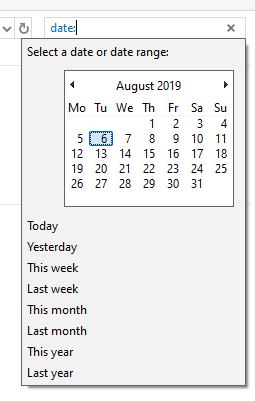
You can refine the type of files shown in the results by selecting Pictures from the Type drop down menu.
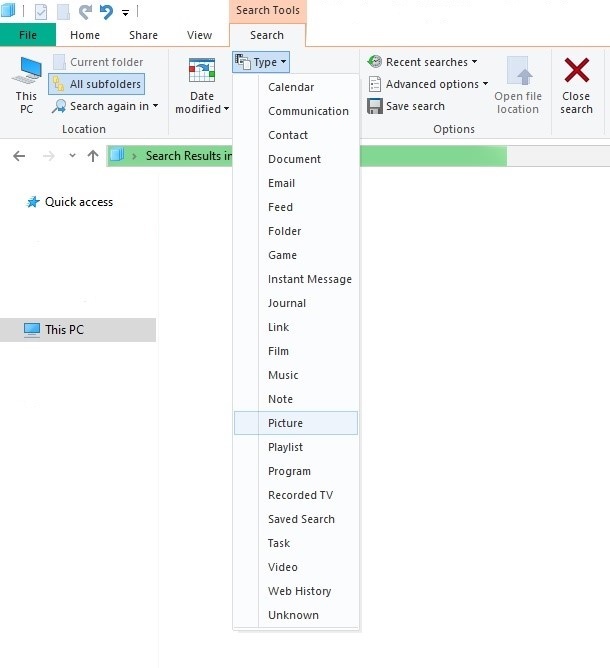
If you are using a MAC, see this help guide for narrowing searches in Finder.
FILE
Create new folder and COPY them there to pass on to someone else to get help with the technicalities of the slideshow creation.
GET HELP
Make use of the social sites at your fingertips like Facebook. Create a private group e.g. “remembering Nanna G” and ask people to share photos there.
Smilebox is a great free tool with slideshow templates
Ask a teenager – no offence meant but they will likely be faster, and it provides a healing balm for them to be helpful to others at this time.
Our condolences to you and your family, we hope this article has been of service.



Sorry, the comment form is closed at this time.