08 Aug Get Your Photos Off Your Device & Into Your Life

You say pohtahto I say potaytoh, what you call it is irrelevant!
Whether you call it uploading (to the computer) or downloading (from the device), you need to get your photos OFF your devices (cameras and smart phones) and onto your computer so that you can properly organise and back them up and of course in turn use and enjoy them.
Today we wanted to highlight a few insider tips when it comes to moving your photos
- Don’t rely on a sync read our case study about the mum who lost 2yrs of precious memories. Please check your settings regularly!
- Learn the difference between a sync and a back up – read about Brian and learn more here
- Pay attention: What happens when you plug in a phone or camera to your computer? If you choose ‘AUTO upload’ do you REALLY know where those photos are going to be saved? Can you find them again? Do you read (and understand) all the instructions when you make your menu choices?
Given that every camera/phone/computer/ software version and user combination is uniquely different, we won’t try to cover every scenario that you might encounter.
However here are some screen shots of what happens when I connect my Sony smart phone to my PC (Windows 10) these should look somewhat familiar to what you would see when you connect yours with slight variations.
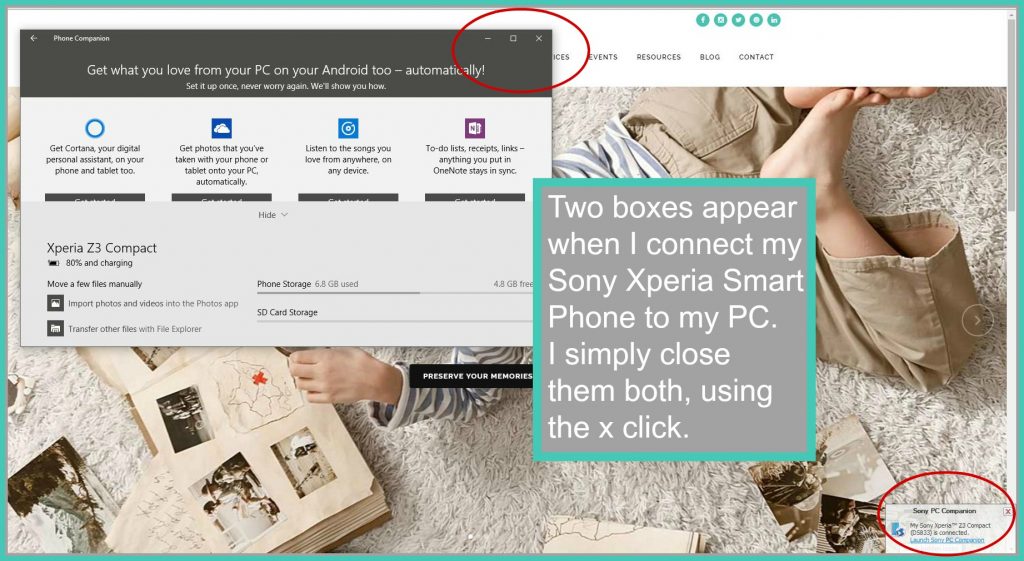
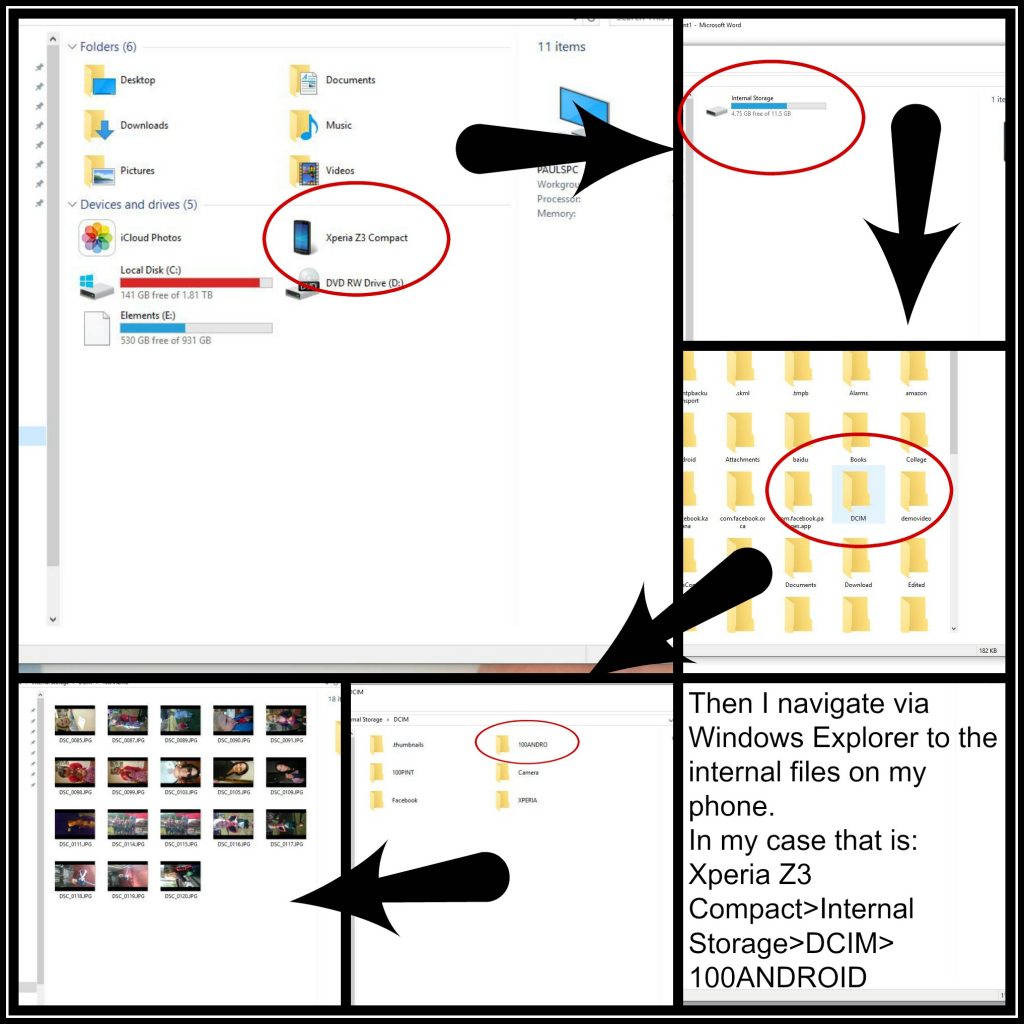
The upshot of it all is that I make the choices manually selecting from menus (reading menu instructions as I go) and ‘copy’ images from my device and ‘paste’ to my computer. Because I moved them myself, I know exactly where to find them again and am not relying on anyone (or thing) but myself.
Now that my images are all in one place, I can quickly and easily back them up on my external hard drive.
Are all your images in one place, easily accessible and protected?


Sorry, the comment form is closed at this time.