
06 Feb 2 things you can do today, to prepare for your next family photo book creation
Do you ever wish you could be THAT person, the one with a neat (if you are Jo and hodge podge if you’re Mara) shelf of family photo books, one for each year, but you never seem to have the time to create them?
Today’s blog is all about how Mara prepares her annual family photo book, giving you some strategies that you might want to use to make creating a book of your own feel less overwhelming.
Each year I create a photo book for our family. How many photos and how long the book is, will be influenced by any holidays or milestone special events but it is usually around 250 images in 60-100 pages. It includes photos arranged in chronological order, grouped into ‘chapters’ month by month. This annual photo book tells the story of what was happening in our lives that year, told in images and narrative.

How many photos did you take last year? Are they all gathered in one location? Sitting down to do this in January or even February each year may seem like an overwhelming task. Consistent photo management and journal keeping throughout the whole year is the key to success in this process. You can read more about my photo management workflow in here. Whilst that blog is a few years old and my workflow has changed slightly, the moral of the story is that I am taking small steps regularly towards doing something with the photos I take.
This year I am adding some steps to my digital photo management workflow to ensure that I am also chipping away at workload for the creative elements for an annual family photo book all year long. By tackling photo selection and journaling each month, when it comes time to design my annual photo book, I will have everything I need collated and instantly accessible.
Right now, it is early February 2020, so I am working with my January 2020 photos. Here are the 2 simple things I have done now almost a year in advance (and will do each month) to make my life easier come design time NEXT January.
- PHOTO SELECTION
Looking at my digital photo hub in the folder of photos for 2020-01-January, I mentally identified the little mini themes that told the story of our experiences. For us that was, starting the New Year in Lake Conjola with no power post bush fire tragedy, school holiday activities and back to school. I then identified my favourites for each theme by applying a 5 star rating via file manager on my PC. Breaking it down into themes helps ensure I don’t miss any key story elements when writing my narrative. It doesn’t matter if you have 10 photos of one theme and just 1 or 2 of another, just include anything of importance to you and your family.
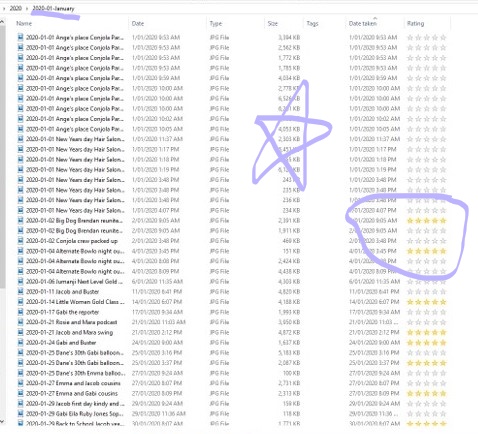
I note that when it comes time to create the book I might not include all of my selections or I might come back to the folder to get more to balance out a page layout, there is no hard and fast rule. Chipping away at the selection process is the key here. It is much less intimidating to be faced with a folder of 150 photos than with 12 folders of 150 photos aka 1800 or for most of you a lot more (FYI those numbers are legit: I take, keep and backup a very conservative average of between 100-150 photos per month).
- JOURNAL ENTRY
With the selected images fresh in my mind and open on my screen I sat down to journal a short paragraph on the happenings of the month. My monthly journal entry is usually about 150-200 words, you can make yours as long or short as you like, use bullet points or poetry, like with any creative piece there is no right or wrong.
You can use a word document, a family blog page or an old-fashioned pen and paper to capture your thoughts. I type my thoughts directly into the Legacy of Love App also adding some images, essentially creating a digital version of our family memories. Learn more about the App here. *** Please note that as of December 2020 LEGACY OF LOVE is only available as an app***
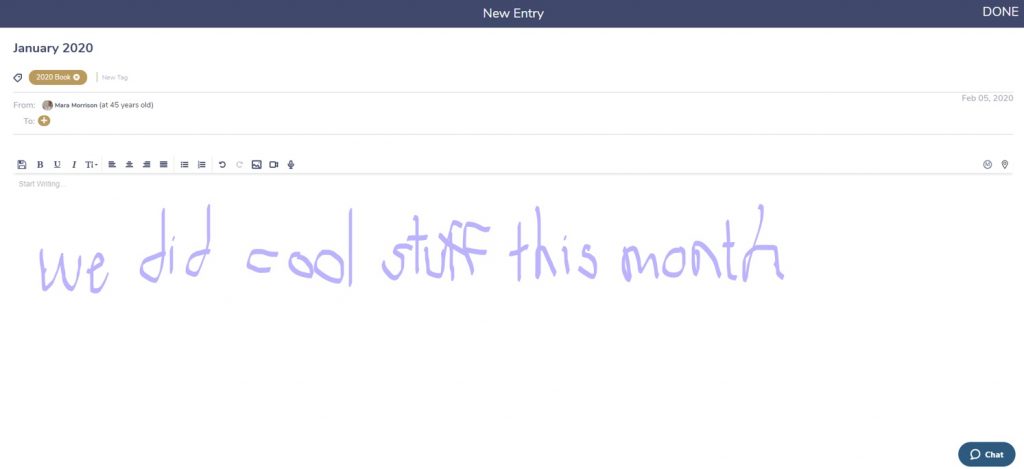
Next month I will sit down and repeat that process for my February photos, in April I will tackle March and so on. If I miss a month because #life I will do two at once. Remember it is still easier to address 300 photos than 1800!
Sometime in January 2021 all I will then need to do is;
- copy all the 5 star photos from each month into a project folder “2020 Family Photo Book”
- assess number of photos and do some math to calculate how many pages my book might need to be
- get started on the layouts for the book
Want to see how I pull my years’ work together in the design phase? Stay tuned for our next blog post.
Are you ready to collate your January 2020 photos? Where will you record your stories for the past month? Let us know in the comments below if you are ready to get started? Remember you are much more likely to reach a goal if you share it!
Have a magical day
Mara
Need extra help or inspiration?
Learn from accredited Photo Managers
Together we can help you create healthy photo habits and empower you to FINALLY do something with the photos you take.
Our coaching sessions are a unique blend of coaching and coworking.
We give you the strategy and skills to help you be more effective and efficient and keep you motivated to get the job done!
Book your no obligations free 15min compatibility call here



jmedaro
Posted at 18:07h, 10 FebruaryLove this process I do similar but am not consistent … This is the key
admin
Posted at 08:59h, 11 FebruaryThank you! Yes, consistency is vital
LSteggs
Posted at 22:07h, 23 FebruaryI’m going to do this this week!! Thanks Fairies!
admin
Posted at 09:26h, 24 Februarywoo hoo
The Filing Fairies | Three simple steps to your next family photo book
Posted at 09:39h, 24 February[…] you followed the tips in our last blog, by March you’d already be two 12ths of the way done preparing for your next annual family photo […]